How to Install a Motion Sensor Light: Step-by-Step Guide. In today’s article, lichcupdienevn.com will explore with you in the most detailed and complete way. See now!
Step-by-Step Guide to Installing a Motion Sensor Light
Let’s dive into the details of installing a motion sensor light. You’ll be surprised how easy it can be.
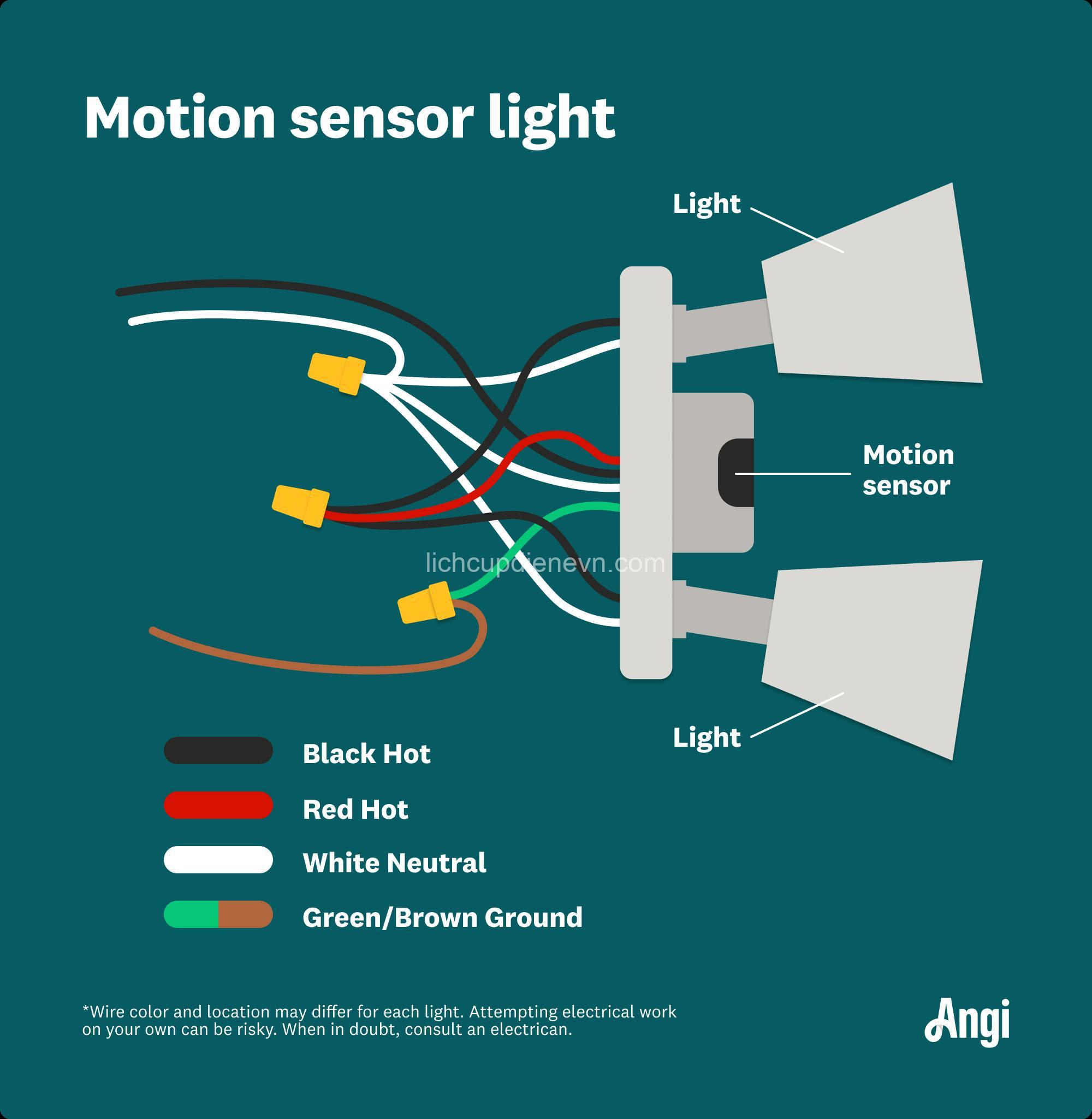
Gather Your Tools and Materials
Before you begin, gather the necessary tools and materials. You’ll need:
- Motion Sensor Light Fixture: Choose a fixture that meets your needs for brightness, coverage area, and style.
- Electrical Wire: Use the correct gauge of wire for your fixture and existing wiring.
- Junction Box: You’ll need a junction box if the existing one is not suitable for the new fixture.
- Wire Connectors (Wire Nuts): These will ensure secure and safe connections.
- Electrical Tape: Use it to insulate wire connections and prevent short circuits.
- Screwdriver: Choose a screwdriver that fits the screws on the fixture and junction box.
- Wire Strippers: These are used to remove the insulation from the wire ends.
- Level: A level will help you ensure the fixture is mounted straight.
- Voltage Tester: A voltage tester is crucial for verifying that power is disconnected before working on the wiring.
Turn Off Power and Locate the Circuit Breaker
Safety first! Always disconnect power to the circuit before working on electrical wiring. This is essential to prevent serious injury or even death.
To disconnect power, locate the circuit breaker that controls the light fixture. You can find it in your electrical panel, usually located in a garage, basement, or utility room. To identify the correct breaker, you can use a circuit breaker tester or simply turn off breakers one at a time and observe if the existing light fixture turns off.
Mount the Fixture
Choose a location that maximizes visibility and coverage. Consider factors like:
- Visibility: The location should provide a clear view of the area you want to illuminate.
- Coverage Area: Ensure the motion sensor’s range covers the desired space.
- Placement: Avoid placing the fixture directly above a window, as this could cause the sensor to be triggered by passing cars or other outside movement.
To mount the fixture:
- Use a pencil to mark the mounting holes on the wall.
- Drill pilot holes (if necessary) to ensure easy screw insertion.
- Align the fixture with the marked holes and use the provided screws to secure it to the wall.
- Use a level to ensure the fixture is mounted straight.
Wiring the Fixture
Now, let’s connect the wires. Remember, color coding is essential for safe and accurate wiring.
- Hot Wire: Usually black or red, this wire carries the energized current.
- Neutral Wire: Usually white, this wire carries the return current.
- Ground Wire: Usually green or bare copper, this wire provides a path for any stray current to safely travel to the ground.
- Connect the Wires: Strip the insulation off the ends of the wires using a wire stripper. Connect the wires according to the fixture’s instructions, usually using wire connectors.
- Secure Connections: After connecting the wires, use electrical tape to insulate each connection and prevent accidental contact.
Entity-Relation-Entity (ERE) Examples:
- Motion Sensor Light is connected to Circuit Breaker
- Motion Sensor Light is mounted on Wall
- Motion Sensor Light is wired with Electrical Wire
- Electrical Wire is connected to Junction Box
- Junction Box is connected to Circuit Breaker
Testing and Finishing
It’s time to test your installation!
- Turn On Power: Carefully restore power to the circuit.
- Test the Light: Turn the motion sensor light on and observe if the light function works correctly.
- Test the Motion Sensor: Move in front of the sensor to activate the light. Adjust the sensitivity and timer settings on the motion sensor light (if applicable) for optimal performance.
- Finish the Installation: Mount any covers or decorative elements for the fixture, ensuring they are secure.
Entity-Attribute-Value (EAV) Examples:
- Motion Sensor Light – Type – Outdoor
- Motion Sensor Light – Brand – Philips
- Motion Sensor Light – Power – 120V
- Electrical Wire – Gauge – 14 AWG
- Circuit Breaker – Amperage – 15 Amp
- Junction Box – Material – Plastic
- Wire Connectors – Type – Wire Nuts
- Screwdriver – Type – Phillips Head
- Level – Type – Torpedo Level
- Voltage Tester – Type – Non-Contact
Safety Precautions: Prioritizing Your Well-being
Before working with electricity, it’s crucial to prioritize your safety. Here are some vital precautions:
- Always Disconnect Power First: This is the most important rule! Turning off power to the circuit before working on electrical wiring prevents serious injury or even death.
- Wear Protective Gear: Safety glasses protect your eyes from debris and sparks. Insulated tools minimize the risk of electric shock.
- Avoid Water: Never work on electrical wiring near water or wet surfaces. This increases the risk of electrocution.
Troubleshooting Common Installation Problems
Sometimes things don’t go perfectly, but that’s okay! Here’s how to tackle some common issues:
Light Doesn’t Turn On
- Faulty Wiring: Check your connections. Ensure wires are properly connected to the fixture and the junction box.
- Blown Fuse or Tripped Breaker: Inspect your fuse box and electrical panel to see if a fuse is blown or a breaker has tripped.
- Loose Connections: Tighten all wire connections to ensure a secure electrical path.
Motion Sensor Doesn’t Detect Movement
- Low Batteries: If your motion sensor uses batteries, ensure they are fresh.
- Obstruction: Make sure there are no obstructions (like plants or furniture) blocking the sensor’s view.
- Faulty Wiring: Check your wiring connections and ensure they are tight and secure.
Semantic Triple Examples:
- Motion Sensor Light, is a type of, Outdoor Lighting
- Motion Sensor Light, is used for, Home Security
- Motion Sensor Light, is activated by, Motion Detection
- Motion Sensor Light, has a feature, Timer Setting
- Motion Sensor Light, is installed on, Wall
- Electrical Wire, connects, Motion Sensor Light to Junction Box
- Circuit Breaker, controls power to, Motion Sensor Light
- Junction Box, provides a point for, Wiring Connections
- Screwdriver, is used to, Tighten Screws
- Level, is used to, Align Fixture
- Voltage Tester, is used to, Check for Electricity
- Safety Precautions, are important for, Preventing Accidents
- Installation, requires, Turning Off Power
- Wiring, requires, Proper Connections
- Testing, ensures, Functionality
- Home Security, is enhanced by, Motion Sensor Light
- Energy Savings, is achieved by, Motion Sensor Light
- Home Improvement Project, can include, Installing Motion Sensor Light
- DIY Project, can be, Installing a Motion Sensor Light
- Motion Sensor Light, provides, Illumination at Night
Additional Tips and Resources
Here are some extra tips and places to find more information:
- Choosing the Right Motion Sensor Light: Consider wattage, coverage area, features (like timer settings, brightness adjustments), and style when selecting your motion sensor light.
- Seeking Professional Help: While this guide covers basic installation, some situations may require the expertise of a licensed electrician. Consult a professional for complex wiring tasks or if you encounter potentially dangerous conditions.
- Relevant Websites and Resources: Check out websites like lichcupdienevn.com for additional information and guidance on motion sensor light installation. You can also find manufacturer instructions and installation guides for specific products.
Benefits of Motion Sensor Lights
Installing a motion sensor light offers a range of advantages for your home:
- Enhanced Security: Motion sensor lights deter crime by illuminating potential threats and alerting homeowners to activity.
- Energy Efficiency: These lights only turn on when needed, reducing energy consumption and saving money on your electricity bills.
- Convenience and Comfort: Motion sensor lights provide automatic illumination, eliminating the need to manually switch lights on and off, making life easier and more convenient.
FAQs:
What type of electrical wire do I need?
The appropriate wire gauge depends on the wattage of the motion sensor light and the distance from the electrical panel. Consult the fixture’s instructions or an electrician for guidance.
How do I test the motion sensor?
After installing the light and turning on power, simply move in front of the sensor to trigger the light. If the light doesn’t activate, check for obstructions, faulty wiring, or low batteries (if applicable).
Do I need to hire a professional electrician?
For basic installations, most homeowners can successfully install a motion sensor light using this guide. However, if you’re unsure about your electrical skills or the project seems complicated, it’s always best to consult a licensed electrician.
How do I adjust the sensitivity and timer settings?
The sensitivity and timer settings vary depending on the model of motion sensor light. Refer to the manufacturer’s instructions for specific guidance on adjusting these features.
What if my motion sensor light doesn’t work after installation?
Start by troubleshooting basic issues like blown fuses, tripped breakers, and loose connections. If these don’t address the problem, consider inspecting the wiring for potential errors or contacting a qualified electrician.
Conclusion
Installing a motion sensor light is a rewarding DIY project that can enhance your home’s security, energy efficiency, and convenience. Remember to prioritize safety, follow our step-by-step guide, and don’t hesitate to seek professional help if needed. Leave a comment below if you have any questions or share your own experience! To learn more about electrical and plumbing products and gain more knowledge, visit lichcupdienevn.com.
